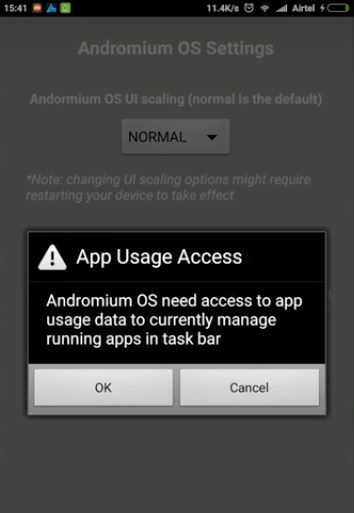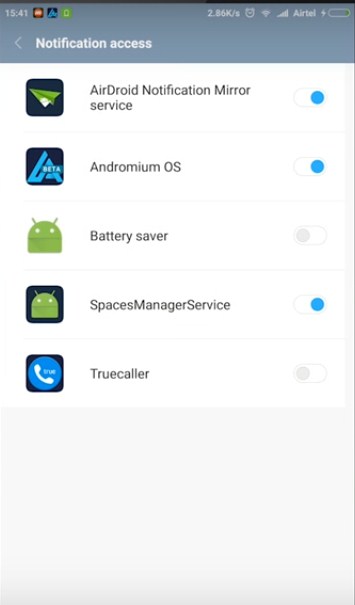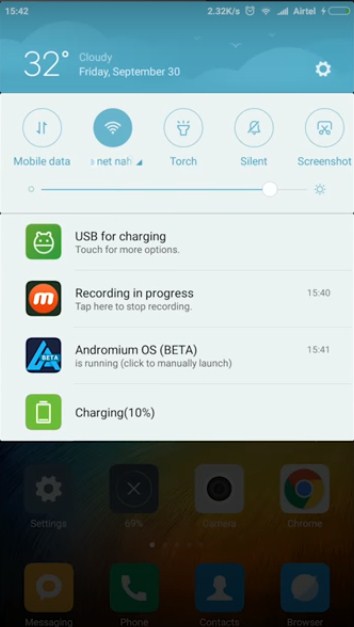With our Android we can perform lots of stuff like we can use it as a remote control, we can use it as a webcam and more.
However, have you ever wondered to turn your Android smartphone into a fully functional computer by attaching the TV/Monitor and keyboard/mouse? If you have an Android device, you can do this easily. As we know, there are lots of apps available in Google Play store that make things easier to perform basic tasks.
There is anapp which is known as Andromium OS which can transform yourAndroid into a full functional computer. Let’s know how to use Andromium OS on Android devices.
1)Download and Install Andromium OS (Senito) on your Android smartphone and launch the app.
 Sentio Desktop (Lollipop, Marshmallow)2)
Sentio Desktop (Lollipop, Marshmallow)2)At the Startup, it will ask you to grant few permissions, make sure you grant all the needed permissions by tapping on the “Ok” button.
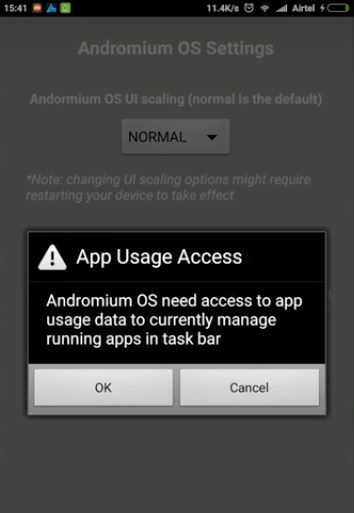 3)
3)Upon the notification access, make sure to give Androimium OS access to theNotification.
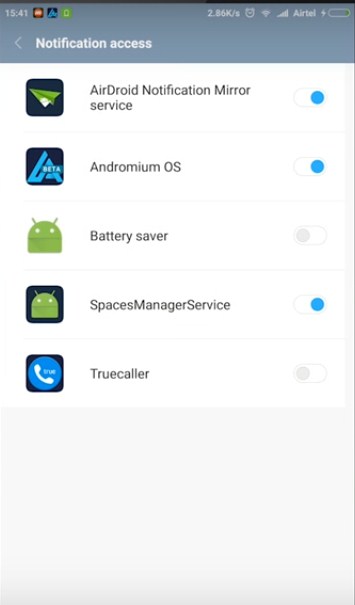
The final step is to pull down the notification shutter and then tap on the “Andromium OS Beta”. You will see a full functional computer screen.
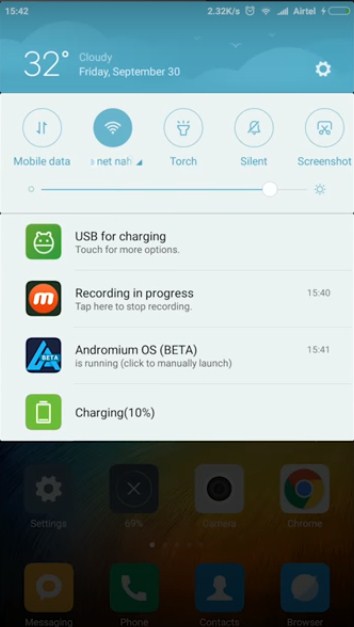

You can attach your Android device to Monitor/TV and keyboard/mouse to enjoy the fully functional computer. Hope you like the article, share it as much as possible.You can drop any complaint in the comment box.

 (GMT+1)
(GMT+1)